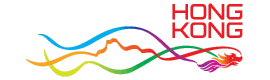| Q1 |
What is "Electronic General Demand Note (e-GDN)"? |
|
"Electronic General Demand Note (e-GDN)" is an electronic copy of the existing hardcopy mode of General Demand Note (GDN). If you are interested in receiving e-GDNs, you can opt for the e-GDN service and register your e-GDN Account. The GDN(s) will then be sent to your e-GDN Account rather than served to you by personal service or by post. You can log in your e-GDN Account to view and download your e-GDNs and related messages, attachments, payment information, etc. |
 |
|
|
| Q2 |
Is e-GDN service available to all GDN issuing bureaux/departments (b/ds)? |
|
No. The implementation of e-GDN service is by phases starting from late March 2010. You may refer to the List of Issuing Offices of the Bureaux / Departments providing e-GDN for the details of the e-GDN service now available from those participating b/ds. Only the users who receive GDNs from those participating b/ds will be invited to opt for receiving e-GDNs. |
 |
|
|
| Q3 |
Do I need to pay for using e-GDN service? |
|
No. You can enjoy the e-GDN service for free. |
 |
|
|
| Q4 |
Can I view all of my government bills through my e-GDN Account? |
|
You can view all the e-GDNs for the registered e-GDN services issued to you under the same e-GDN Account (i.e. the same Email Address). Alternatively, if you have registered your e-GDN Account via your MyGovHK Account / "iAM Smart" Account or have already linked up your e-GDN Account with your MyGovHK Account / "iAM Smart" Account, you can access your e-GDN Account via the MyGovHK portal, "iAM Smart" Mobile App or "Login with iAM Smart" in the Treasury’s Website (https://gdns.try.gov.hk). |
 |
|
|
| Q5 |
How long will the e-GDNs be kept in my e-GDN Account? |
|
E-GDNs in your e-GDN Account will be kept for three years after they are fully settled. You can also download the e-GDNs for your record. |
 |
|
|
| Q6 |
What if I have enquiries about the e-GDNs, such as amount payable, due date, payment information, etc.? |
|
You can contact the relevant e-GDN issuing office. Their contact number is shown in the top left-hand corner of the e-GDN. You may also find the email address and telephone number of the issuing office in your e-GDN Account (e.g. e-GDN Account Summary Page, e-GDN Details Page, etc.). Please refer to the Help Desk webpage for further details. |
 |
|
|
| Q7 |
Am I restricted to use e-payment if I sign-up an e-GDN Account? |
|
No. You can choose to settle your e-GDNs by all the payment means designated by the e-GDN issuing office. However, e-payment is highly recommended because it is fast, convenient and environmentally friendly. |
 |
|
|
| Q8 |
How can I apply for using e-GDN service? |
|
To apply for using e-GDN service, you may download and complete the Registration Form for e-GDN Service (Form), and then submit the duly signed Form to the issuing office of the participating b/d. Some issuing offices also accept online registration. You may refer to the List of Issuing Offices of the Bureaux / Departments providing e-GDN for details. If your selected issuing office accepts online registration, you could follow the steps below for online registration:
| (1) via the MyGovHK portal | | | (I) | Register a MyGovHK Account; | | (II) | Under "My Online Services" tag, click the "Access Electronic General Demand Note (e-GDN) Enquiry" hyperlink; and | | (III) | Click the "New e-GDN Customer Online Registration" icon to complete the registration process. |
|
| (2) via "iAM Smart" Mobile App | | | (I) | Register an "iAM Smart" Account; | | (II) | From the "iAM Smart" online service catalogue, select "Electronic General Demand Note (e-GDN) Enquiry"; or | | (III) | Click "Login with iAM Smart" in the Treasury’s Website (https://gdns.try.gov.hk) to complete the login process; and | | (IV) | Click the "New e-GDN Customer Online Registration" icon to complete the registration process. |
|
|
 |
|
|
| Q9 |
If I apply for using e-GDN service by submitting a Registration Form, how can I activate an e-GDN Account? |
|
After you have applied for using the e-GDN service by submitting a Registration Form, an activation link will be sent to the email account you provided in the Registration Form when the first e-GDN is sent to your e-GDN Account by the e-GDN issuing b/d. After clicking on the activation link, you will be directed to a webpage for you to fill in the necessary information so as to activate your e-GDN Account. |
 |
|
|
| Q10 |
I have registered e-GDN services via MyGovHK Account or "iAM Smart" Account and have received a Verification Code (V-Code) letter, how can I enter V-Code? |
|
Only if you register your e-GDN service online via the MyGovHK Account or "iAM Smart" Account, you will receive the V-Code letter. When you have received the V-Code letter, please follow the steps below:| (1) via MyGovHK Account | | | (I) | Log in your MyGovHK Account; | | (II) | Under "My Online Services" tag, click the "Access Electronic General Demand Note (e-GDN) Enquiry" hyperlink; | | (III) | Click the "Enter Verification Code" icon; | | (IV) | In the textbox provided, please enter the V-Code provided in the letter; and | | (V) | Click the "Confirm" button to complete the whole registration process. |
|
| (2) via "iAM Smart" Account ("iAM Smart" Mobile App) | | | (I) | Log in your "iAM Smart" Account; | | (II) | From the "iAM Smart" online service catalogue, select "Electronic General Demand Note (e-GDN) Enquiry"; | | (III) | Click the "Enter Verification Code" icon; | | (IV) | In the textbox provided, please enter the V-Code provided in the letter; and | | (V) | Click the "Confirm" button to complete the whole registration process. |
|
| (3) via "iAM Smart" Account (Treasury’s Website) | | | (I) | Click "Login with iAM Smart" in the Treasury’s Website (https://gdns.try.gov.hk) to complete the login process; | | (II) | Click the "Enter Verification Code" icon; | | (III) | In the textbox provided, please enter the V-Code provided in the letter; and | | (IV) | Click the "Confirm" button to complete the whole registration process. |
|
|
 |
|
|
| Q11 |
How can I link up my e-GDN Account with MyGovHK Account or "iAM Smart" Account? |
|
If your e-GDN Account is first registered via your MyGovHK Account or "iAM Smart" Account, your e-GDN Account will be automatically linked with your MyGovHK Account or "iAM Smart" Account.
If you are an existing e-GDN user and you also have registered a MyGovHK Account or "iAM Smart" Account, you can opt to link up your existing e-GDN Account with your MyGovHK Account or "iAM Smart" Account. Please follow the steps below:
| (1) via MyGovHK Account | | | (I) | Log in your MyGovHK Account; | | (II) | Under "My Online Services" tag, click the "Access Electronic General Demand Note (e-GDN) Enquiry" hyperlink; and | | (III) | Click the "Link Up My Existing e-GDN Account with MyGovHK Account" icon and follow the steps to complete the link up process. |
|
| (2) via "iAM Smart" Account ("iAM Smart" Mobile App) | | | (I) | Log in your "iAM Smart" Account; | | (II) | From the "iAM Smart" online service catalogue, select "Electronic General Demand Note (e-GDN) Enquiry"; and | | (III) | Click the "Link Up My Existing e-GDN Account with "iAM Smart" Account" icon and follow the steps to complete the link up process. |
|
| (3) via "iAM Smart" Account (Treasury’s Website) | | | (I) | Click "Login with iAM Smart" in the Treasury’s Website (https://gdns.try.gov.hk) to complete the login process; and | | (II) | Click the "Link Up My Existing e-GDN Account with "iAM Smart" Account" icon and follow the steps to complete the link up process. |
|
|
 |
|
|
| Q12 |
I had an existing e-GDN Account, how can I add new e-GDN services? |
|
Please refer to the List of Issuing Offices of the Bureaux / Departments providing e-GDN to check if the demand note issuing office of the b/d provides e-GDN service and the registration methods as available.
If the issuing office only accepts application through a Registration Form, you have to download and complete the Registration Form for e-GDN Service (Form), and then submit the duly signed Form to the issuing office of the participating b/d.
If the issuing office also allows online registration for e-GDN service, and you have already registered your e-GDN Account via your MyGovHK Account / "iAM Smart" Account or have linked up your e-GDN Account with your MyGovHK Account / "iAM Smart" Account, please follow the steps below:
| (1) via MyGovHK Account | | | (I) | Log in your MyGovHK Account; | | (II) | Under "My Online Services" tag, click the "Access Electronic General Demand Note (e-GDN) Enquiry" hyperlink; and | | (III) | Click the "Register New General Demand Note" icon to complete the registration process. |
|
| (2) via "iAM Smart" Account ("iAM Smart" Mobile App) | | | (I) | Log in your "iAM Smart" Account; | | (II) | From the "iAM Smart" online service catalogue, select "Electronic General Demand Note (e-GDN) Enquiry"; and | | (III) | Click the "Register New General Demand Note" icon to complete the registration process. |
|
| (3) via "iAM Smart" Account (Treasury’s Website) | | | (I) | Click "Login with iAM Smart" in the Treasury’s Website (https://gdns.try.gov.hk) to complete the login process; and | | (II) | Click the "Register New General Demand Note" icon to complete the registration process. |
|
|
 |
|
|
| Q13 |
How can I know when an e-GDN has been sent to my e-GDN Account? |
|
When an e-GDN is sent to your e-GDN Account, you will receive email and/or SMS notification(s) from the issuing office of the participating b/d according to the notification mode you selected. If you have registered your e-GDN Account via your MyGovHK Account, or already linked up your e-GDN Account with your MyGovHK Account, alert message(s) will also be sent to your MyGovHK message box. |
 |
|
|
| Q14 |
Can I change my password? |
|
Yes. Please follow the steps below: | | (I) | Log in your e-GDN Account and access "My Profile"; | | (II) | Click the "Change" button next to "My Password"; | | (III) | Input the New Password twice; and | | (IV) | Click the "Confirm" button to effect the change. |
|
|
 |
|
|
| Q15 |
What if I forget my password? |
|
If you encounter any difficulties in logging onto e-GDN Account, please contact the Treasury (Tel: 3847 8918, Email: egdns@try.gov.hk) or the relevant issuing office for assistance. |
 |
|
|
| Q16 |
Can I change my email address for login of my e-GDN Account? |
|
Yes. Please follow the steps below: | | (I) | Log in your e-GDN Account and access "My Profile"; | | (II) | Click the "Change" button next to "Email Address"; | | (III) | Input the New Email Address twice and the current e-GDN Account password; | | (IV) | Click the "Confirm" button and then an email with activation link would be sent to your new email account; | | (V) | Log in your new email account and click the activation link attached to that email; and | | (VI) | Input your current e-GDN Account password to effect the change. |
|
|
 |
|
|
| Q17 |
What if I forget my email address for login of my e-GDN Account? |
|
Please contact the relevant e-GDN issuing office for retrieving your email address. |
 |
|
|
| Q18 |
Can I change Contact No., Notification Mode and Secret Question and Secret Answer in my e-GDN Account? |
|
Yes. You can log in your e-GDN Account and access "My Profile" and click the "Change" button. Please follow the steps provided on screen. If you select SMS as one of the notification mode of receiving electronic notification, please provide a local contact number that can receive SMS. |
 |
|
|
| Q19 |
What if I want to cease receiving e-GDNs after sign-up of an e-GDN Account? |
|
If you decide to cease receiving e-GDNs but would like to receive hardcopies of the demand notes, you shall notify the relevant b/d by one of the following two methods:
(1) Log in your e-GDN Account, access "My Profile", click the "Apply Opt Out" button and follow the steps on screen to send out your request electronically; or
(2) Send a written notice to the b/d as specified at the upper left corner of the demand note.
Normally, your application shall take effect within 14 working days after the relevant b/d has received such notice.
|
 |
|
|
| Q20 |
Can I delink my e-GDN Account from MyGovHK Account or "iAM Smart" Account? |
|
To delink e-GDN Account from MyGovHK Account or "iAM Smart" Account, please follow the steps below:
| (1) Delink e-GDN Account from MyGovHK Account | | | (I) | Log in your MyGovHK Account; | | (II) | Under "My Online Services" tag, click the "Edit" button; | | (III) | Click the "Delink" button next to the "Access Electronic General Demand Note (e-GDN) Enquiry" hyperlink; and | | (IV) | Click the "Yes" button to confirm your intention to terminate the link up. |
|
| (2) Delink e-GDN Account from "iAM Smart" Account | | | (I) | Log in your e-GDN Account and access "My Profile"; | | (II) | Click the "Delink my "iAM Smart" Account" button; and | | (III) | Click the "Confirm" button to confirm your intention to terminate the link up. |
|
After such delink, you have to log in the e-GDN Account in the Treasury’s Website (https://gdns.try.gov.hk) directly by using the registered email address and password for the e-GDN Account. |
 |